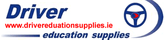Ireland's Most Popular and
Best Selling Teaching Aid
The Colourfile Professional®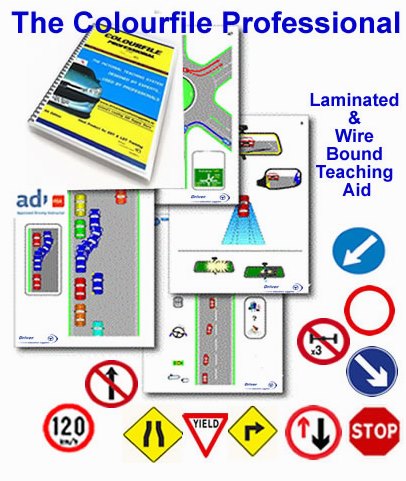
If you understand that three quarters of your pupils' knowledge is gained from visual stimuli you can understand why the RSA and the ADI unit recommend the full use of visual teaching aids. The Colourfile Professional is a high visual impact product designed to attract your learners’ attention, stimulate interest and interaction and eases the learning process which saves on teaching time. Original concept and design and written by Des Cummins & John M Wells.The Colourfile ® Professional promotes a structured approach to teaching by means of specified learning outcomes, making it the preferred resource for driving instructors and driving instructors trainers. It assists Essential Driver Training (EDT) learning / training and follows EDT numbers where as best it can. Ireland's Best Selling Teaching Aid Since the Colourfile ® first appeared, learning to drive and becoming a driving instructor has seen many changes. In an effort to stay ahead of these changes and the needs of the profession the Colourfile ® Professional is continually updated. This way the Colourfile is always ahead of its time. The Colourfile Professional may also be considered as a self- development tool for ADI's. A Teaching Aid for the ADI & Pupil Alike Today it’s no longer “5 and Drive” the ADI is expected to teach not only to L-test standard, today's instructor must be an instructor, coach, teacher etc., They must be able to train new and not so new drivers, they must be able to justify and reason why, they must be able to give remedial or advanced tuition and need the tools to do so. With this new Colourfile ® edition ADI’s can equip themselves with a modern training aid designed to serve them now and well into the future. How to Use this Excellent Teaching Resource Without exception, the training diagrams are free of instructional text. This is because text on a diagram distracts both teacher and learner! Whilst you should heed the prompts given in the lesson plans it is not our intention to direct you in what to say or how to say it. You are encouraged to develop your own professional skills by using this product. The Colourfile Professional Has been designed with the pupil in mind, simply select the lesson in hand, place the training aid on your knee or clipboard so that the pupil can see the diagram without sight of the lesson plan. When you are familiar with the training aid you should be able to keep the lesson plan page covered/folded back with minimal reference to it. Try not to cover the diagrams you are referring to with your arm or hand. It is better to use a pointer (a pen or pencil for example). Another useful tip is to turn the page round on occasions to present the information from another road user's point of view or so that the approach to a junction appears the same as the driver's view ahead. Visual Briefing Guidelines Once you’ve given a recap and agreed the target learning outcomes with your client it is time to commence your briefing. The briefing is your explanation of how the learner should achieve the set objectives. You must cover the topic by tailoring your instruction to the learner. In the early stages of learning you may need to give a full briefing containing step by step instructions. As the learner's skill and knowledge increase you should be able to reduce the amount of verbal explanation required. As the learner approaches driving test standard you may only need to use a question and answer session to brush up on previously learned material, or encourage the learner to apply what is known to a new scenario. Respond to your Learner’s Needs: It is not always necessary to use a diagram to teach some driving tasks. Key learning points may be dealt with by a Coaching or Q&A session. However, if as a result of such diagnostic questions you identify a weakness in your learner's knowledge, it might then be appropriate to refer back to a diagram. With the above in mind, it should be obvious that you will rely most heavily on your Colourfile in the earlier stages of learning to drive. ‘Dip in’ to the Colourfile when teaching new subjects or driving procedures to more experienced drivers, giving remedial tuition to qualified drivers or giving advanced tuition. Workstations: Within the Colourfile are blank road layouts and may be used in several ways: It is often useful in the early stages of learning to illustrate what the pupil did wrong on approach to a junction or other hazard, for example, being too close to the left and clipping the kerb on a left turn. You may want to illustrate a particular set of circumstances which may have led to your pupil making an error, or which requires further explanation. You should make sure that your drawings are at an appropriate scale for the road layout you are using. You may also want to use the workstations independently of the prepared diagrams. This may be particularly useful during a recap session, or when your pupil is approaching test standard and is 'brushing up' on how to deal with particular hazards. However, it is not possible to provide diagrams that suit every circumstance and you might find it necessary to draw particular road layouts on the 'white board’ or ‘notepad’ also provided. |
How to Use This Excellent
|